2015-02-26-14086-Spec-Product Catalog SAP Extract - (Filip By 2015-05-15) #ABAPEXTRACT #SDMiscellaneousReports
SPECIFICATIONS
14086 - Product Catalog SAP Extract
Purpose
Develop Program to Generate Product Catalog Extract in SAP System
Admin Info
| Purpose |
Develop Program to Generate Product Catalog Extract in SAP System |
| Requested By |
Filip Szabluk |
| Spec Created By |
Venkat Kondapally |
| Spec Created Date |
02/26/2015 |
| Spec QA by |
Surya Basa |
| Objects |
|
| Document Status |
WIP |
Estimates
Program 1
| Sl.No |
Activity |
Estimation in Hours |
| 1 |
Research |
2 |
| 2 |
Documentation |
4 |
| 3 |
Development/ Config |
48 |
| 4 |
Unit test in DEV |
4 |
| 5 |
Unit test in QUA |
4 |
| 6 |
Other activity |
NA |
| TOTAL |
62 |
Estimates will be updated once the requirements are confirmed
| Sl.No |
Activity |
Estimation in Hours |
| 1 |
Research |
0 |
| 2 |
Documentation |
0 |
| 3 |
Development/ Config |
0 |
| 4 |
Unit test in DEV |
0 |
| 5 |
Unit test in QUA |
0 |
| 6 |
Other activity |
0 |
| TOTAL |
0 |
References
Prior Tickets
[Provide links of prior associated Spec / Break Fix BOSS document(s)]NA
Documents
[Attach any document(s) received for the requirement(s)]Customer Electronic Product Catalog.pptx Product Catalog SAP Development Specs.docx
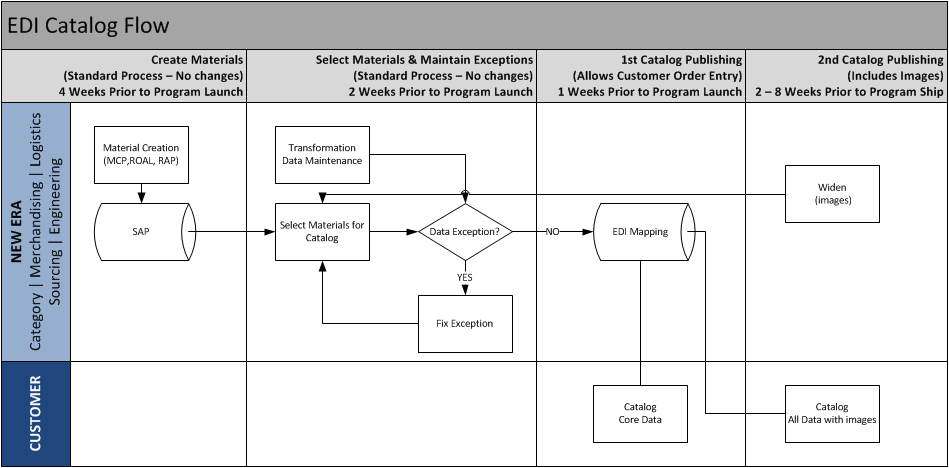
Spec Changes
[List the changes made to program after the approval of the original requirement along with the Date on which the change request was received and the name of the initiator]
| Sl. |
Change Details |
Requested By |
Requested On |
Notes if any |
Functional Requirement
Purpose/WHY:
[Explain the purpose of the project and the reason why this requirement has come]SAP Extract Requirements
1) Business will require a new Z transaction to allow them to select materials by either using:
- Sales Org and/or Multiple Sales Orgs
- i. Plant?
- Season & Collection
- Individual materials
- Range of materials
2) This selection should run a program to collect all the identified attributes in the Excel file for the selected materials
The product attribute 7, which we will rename to “Include in Catalog” will be used to identify if a material has been sent to the catalog
- Materials that are selected through this program that already have this attribute as TRUE would generate a status code (status code is an attribute) of “UPDATE”
- Materials which do not have the attribute 7 marked as TRUE would generate a “NEW” status and then mark the attribute 7 flag as TRUE
- At the conclusion of the program, it should also mark the product attribute 7 as true (we will rename this to “Include in Catalog”)
- The extract should be a delimited file similar to what we use for ROC
- BMS to recommend a location output where another process can pick up the file later (we should strive to use the same process as ROC)
- Another program will need to be created to identify material changes
- This should look at the materials we have flagged to “Include in Catalog” – product attribute 7
-Material Deletions
- If the “Include in Catalog” is set to false where it was previous true or the material deletion indicator is set to true then we need to pass these materials as “DELETE”
- FILIP to validate what is needed to pass for a deletion
In Scope:
[List the activities to be included in scope]Out of Scope:
[Out of scope activities]Solution Summary
[Discuss this section with Requester and get approval prior to beginning work]
Develop two new programs as per the requirements.
1) Program to extract Product Information based on Selection Criteria.
Selection Criteria:
- Sales Org - There should be an Option to select in Range - Mandatory
- Plant
- Season & Collection
- Material - There should be an Option to select in Range or single Material
- File Path in Application Server to Place the Extract
Logic:
The Program will fetch Materials based on the above Selection Criteria .
Step1 ) Identify Materials which are already Flagged for Product Attribute 7 and set the status as True.
Step 2) Set status as New for Materials which are not Flagged for Product Attribute 7.
Step 3) Fetch data for Materials from step 1 and 2 ,generate Ouput. The Output File is '~' separated and will be placed in Application Server based on the path provided in selection criteria.
Step 4) BAPI should read all the materials from step 2 and flag the materials ie., product attribute 7 in the material master.
2) Program to extract Product Information for changed Materials.
Selection Criteria:
- Date - There should be an Option to select in Range
- File Path in Application Server to Place the Extract
Logic:
The Program will fetch Materials which are flagged for Product Attribute 7.
Identify all materials from above step which are changed/deleted in the given date range.
- If the Date in selection is blank, then Date will be current date - 1
If the Product Attribute is un-flagged, then deletion indicator in Extract File should be set as true ( Deleted )
Output:
| No. |
Field |
Comments |
| 1 |
Status |
True or New |
| 2 |
Date Created |
|
| 3 |
Date Modified |
|
| 4 |
Deletion Indicator |
True for all deleted materials and True if the Prod Attribute 7 is Unflagged for second extract |
| 5 |
Product Attribute 7 |
|
| 6 |
Material ID |
|
| 7 |
Material Description |
|
| 8 |
Sales Org |
|
| 9 |
EAN |
|
| 10 |
EAN Category/Type |
|
| 11 |
Grid Size |
|
| 12 |
Grid Description |
|
| 13 |
Grid Sort Order |
|
| 14 |
PMS Color Code |
|
| 15 |
PMS Color Description |
|
| 16 |
NRF Color |
|
| 17 |
NRF Color Description |
|
| 18 |
Fabric Content Code |
|
| 19 |
Fabric Content Code Description |
|
| 20 |
Product Hierarchy Level 1 Code |
|
| 21 |
Product Hierarchy Level 1 Description |
|
| 22 |
Product Hierarchy Level 2 Code |
|
| 23 |
Product Hierarchy Level 2 Description |
|
| 24 |
Product Hierarchy Level 3 Code |
|
| 25 |
Product Hierarchy Level 3 Description |
|
| 26 |
Product Hierarchy Level 4 Code |
|
| 27 |
Product Hierarchy Level 4 Description |
|
| 28 |
Product Hierarchy Level 5 Code |
|
| 29 |
Product Hierarchy Level 5 Description |
|
| 30 |
Product Hierarchy Level 6 Code |
|
| 31 |
Product Hierarchy Level 6 Description |
|
| 32 |
Product Hierarchy Level 7 Code |
|
| 33 |
Product Hierarchy Level 7 Description |
|
| 34 |
Product Hierarchy Level 8 Code |
|
| 35 |
Product Hierarchy Level 8 Description |
|
| 36 |
Season Code and Description |
|
| 37 |
Season Description |
|
| 38 |
Season Order Date Start |
|
| 39 |
Season Order Date End |
|
| 40 |
Season Ship Date Start |
|
| 41 |
Season Ship Date End |
|
| 42 |
Commodity Code |
|
| 43 |
Planned Delivery Time |
|
| 44 |
MRP Group |
|
| 45 |
Material Group 4 Code |
|
| 46 |
Material Group 4 Description |
|
| 47 |
Material Group 5 Code |
|
| 48 |
Material Group 5 Description |
Test Plan
[List test scenarios/cases to be executed here]
| Test ID |
Test Scenario |
Expected Results |
| SD001 |
Solution Details
[Provide complete technical details for configuration or programming here]
Issues
[List Issues / Bugs identified in configuration or development]